
Here are 5 Free tools to run your small business that I use frequently at Penny Photographics.
- This is a calendar tool that allows you to send a link to your clients that permits them to schedule (You name it) any time you are available.
- Calendly can sync with your current calendar allowing you to see any client scheduled event straight from whatever calendar you currently use. (Well maybe not the paper ones)
- BC (Before Calendly) there were plenty of emails that were long chains going back and forth on available dates with clients for anything from a consult to a photo session.
- No more running into a situation where multiple clients try to select the same date and time.
- The biggest limitation of the free plan is the fact that I can only have one type of event. So how does a Thrift Monster get around this? Set up another account with another email address. Now you have as many as you have email addresses.

- Social media is not my favorite thing. I enjoy Twitter and Reddit but you have to go where your clients are. Ours are on Instagram. I can’t bring myself to use Instagram daily so in comes the lovely planner tools Later and Planoly. I predominately use Later.
- Later has tiered options, but the one I use is the free option. It allows me to schedule all of my Instagram posts. I like to pick one day a week and build out posts for the next week.
- This allows me time to build out hashtags and tag relevant people/businesses in the post.
- You can link Facebook, Pinterest, and Twitter as well.
- The primary limitation that had me looking for another scheduler was you are only allowed to post 30 images a month. Most of the time this is not a problem, but there have been times I needed more. (You know, like months with 31 days) I could have paid for the Plus tier, but that is not how a Thrift Monster do.
- In comes Planoly. They pretty much do the same thing and have a free account with the same 30 post limit.
- Both allow you to save hashtag groups which is a great way to speed up workflow. For me, if I am posting a photo of a wedding cake, I can use a saved hashtag group called “Wedding Details”
- If I weren’t such a creature of habit, I would probably start with Planoly and use Later as my overflow. Mostly because of one small feature. Planoly will remember tagged users. This is huge for my workflow speed. I don’t have to hunt for users that I commonly tag.
- An important caveat is that the free plan on Planoly is only for Instagram and Pinterest which might not be where your clients are.
- The second limitation of the free plans is that Instagram only allows you one link in your bio. This makes getting people to your website a bit trickier. For instance, if I wanted people to go to this blog I wrote, I could have it be my one link on Instagram, but that would be at the detriment of any other link I want to share. What is a Thrift Monster to do?
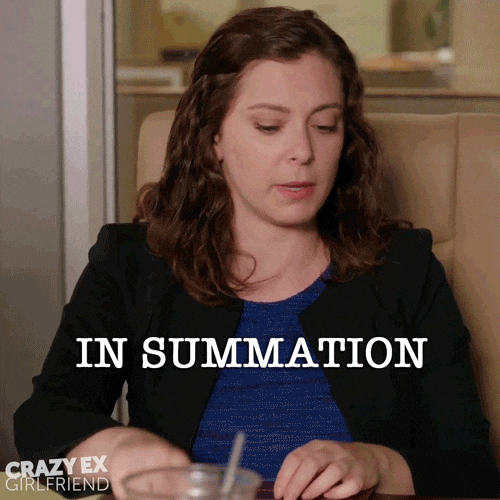
- Linktree to the rescue! This free link aggregator allows you to have a tree of links all coming from one link.
- Here I can build out any number of links that people can access after clicking on the Linktree link. This allows me to tell people in an Instagram post to click on the link in my bio to access the desired link I am referencing in my post.
- There are additional possibilities beyond Instagram.
- It makes a great email signature
- It could be used as a getting started point for your potential or new clients.
- The pro version has some analytical data that I’d be interested in, but surely there has to be a way to get that info for free.
…. Speaking of analytics
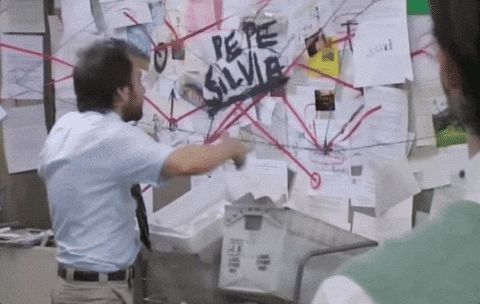
- This topic is so vast and powerful that I will have to write additional topics on just what all is available at your disposal.
- For now, assuming you’re still with me, ( Hi! ) I am going to presume you can use this link to set up Google analytics.
- It should be noted that you are looking at a specific time window. Typically the past week. I tend to change that to the last 90 days. You can find the time frame drop down on the upper right portion of the dashboard.
- Now let’s look at Google Analytics’ for its ability to see if our social media presence is bringing people to our website.
- From the dashboard, click on “Acquisition” then click on “All Traffic” and finally, “Source/Medium”. You are now looking at the source of your traffic to your site. Do you see your social media platforms in there? Do you see Linktree?
- Let’s just focus on 3 things Users, pages, and duration.
- Users – a simple metric that tells you how many people have come to your site in the given time window.
- Pages – how many pages do these users visit once they are on your site
- Duration – how long do they stay on your site
- My goal is to have as many people on my site as possible and I want these people to stay on my site. Thus, these 3 metrics will help me better understand how I am doing.
- You will see these metrics for each source. Now, let’s take this just one level deeper. If you’re like me you want to know how these numbers stack up. Well just like asking google what a good 5k time would be, the most honest answer is “Faster than your previous 5k time”.
- So let’s go back to the date selection where we selected the 90-day range and notice the option to click on “Compare to” with a dropdown box that has the option for “previous year” or “previous period”. I look at the previous year because my business is seasonal, so it’s the truest comparison for looking at similar clients
- Now you can look at your growth year over year for Users, Pages, and Duration.
- Are you growing?
- Are you growing from the sources you are trying to grow in (Facebook vs Instagram)?
- Looking at this data always leaves me wanting to know “What are these users doing?”

- This free tool is so insightful it’s kinda creepy at first. Again, I am going to let this link answer the “How to set up Hotjar” question and get straight to what I use it for.
- The two abilities I use Hotjar for are Recording and Heatmaps
- Recordings are exactly what they sound like. It records users interaction with your website. Think of the questions this answers.
- Want to know why your pages metric from Google Analytics is trending flat?
- Let’s see what users do on that page.
- Where does their mouse go?
- Where do they stop scrolling?
- This will lead you to a better understanding of your client’s journey.
- Did they just stop scrolling through a wall of text?
- Break down that wall into smaller pieces.
- Did they click on a word, thinking it was a link?
- Make it a link
- How many opportunities did they have in the article to see other things on your website?
- Build more links to encourage them to stay
- All you have to do is click on recordings from the dashboard and then you will see a list of recorded sessions. Click the large play button and get ready to take some notes.
- Protip: You can fast forward when users pause on a section. This will speed up your work immensely.
- It is important to note that on the free plan you can only have 100 recordings per set. So once you hit 100 you will have to set up recordings again. 100 should be more than enough to give you some insights before you need to record another batch.
- Heatmaps are the aggregate of all the user activity on that specific page.
- This does mean that you would need to create a heatmap for each page you would like to track.
- This is a good way to see how all users interact with your page instead of seeing a single user at a time.
Well there you have it! 5 Free Tools to Run your Small Business!
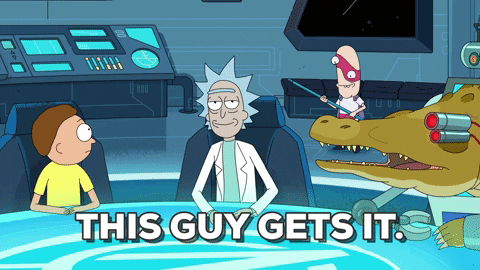
All of the resources and wonderful tools have capabilities that I haven’t even used yet, but when you run your own small business you tend to become a generalist vs. a specialist. That being said, I’d love to hear from anyone that as a different take on any of these above-mentioned tools or wants to clue me into other amazing resources.
Be the first to comment